
Codex Level Builder for Godot
A downloadable plugin
Codex is a level building plugin for Godot designed to make 3D level creation as simple as possible. It is perfect for quickly making levels that emulate the Wolfenstein 3D era of level design (but it can also produce slightly more complex geometry).
Codex works by converting its easy-to-use LevelTile nodes into a collection of optimised meshes with the click of a button. Hidden faces and exteriors will be culled automatically, allowing you to simply focus on designing your levels. Each material gets its own mesh that includes all faces of the same type, leading to much better performance. On larger levels, you can use the chunk system to split your level into smaller meshes that are optimal for frustum and occlusion culling.
Codex also allows you to give each material in your level its own collision properties, so that you can easily implement material-based collision systems such as footstep sounds and bullet decals.
Codex is confirmed to work with Godot 4.2, 4.3 and 4.4.
Make backups of your project before installing.
LAB textures featured in screenshots were created by mutantleg.
Other textures are from Biblios: Tome of Darkness.
Final screenshot features The Tower of Amon Thrall, made using Codex.
| Status | Released |
| Category | Tool |
| Rating | Rated 5.0 out of 5 stars (3 total ratings) |
| Author | Ugly Duckling Games |
| Made with | Godot |
| Tags | 3D, FPS, Game Design, Godot, Level Editor, plugin, Retro, Voxel |
| Code license | MIT License |
| Asset license | Creative Commons Zero v1.0 Universal |
| Average session | A few seconds |
| Languages | English |
Download
Install instructions



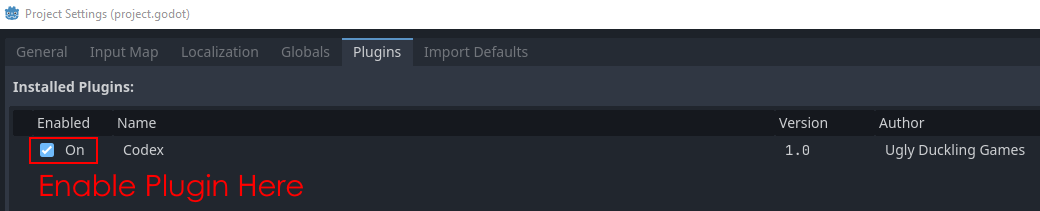
Once the plugin is enabled, restart the editor repeatedly until there are no more script errors.
Development log
- Codex 1.1.1Aug 27, 2025
- Version 1.1Aug 23, 2025




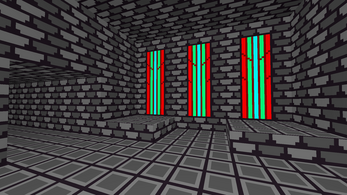
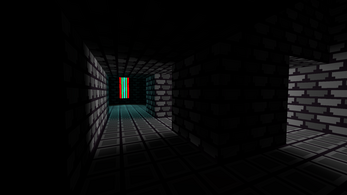

Comments
Log in with itch.io to leave a comment.
I can't seem to add a level-builder node into my scene, am I doing something wrong or is the plugin broken
We made a game called “I Made A Game For You”, and we used Codex to create the levels!
https://medienzentrale.itch.io/a-game-for-you
That looks so cool! Thank you for sending me the link
I had a problem with a non-tiling texture (the green pixels at the top):

I thought setting the texture to non-repeating would fix it, but Codex generates UVs from -1 to 0 (instead of 0 to 1). So I added a 1.0 in front of every minus in the lines 60 to 90 in lb_global.gd, and that helped, but I didn't test it thoroughly.
I'm so sorry about this. I'll have a look at it when I can and see if I can fix it for the next version. Thank you for bringing this issue to my attention.
No problem, I could fix it for my usecase. Just wanted to give a heads up.
I have fixed it in the latest version. Your solution worked perfectly. Thanks, you're a life saver!
Hallo, nice tool! I tried to separate my little level into several chunks via the Chunk Amount property, but now it only generates a part of the level, not all the chunks.
That is a common issue (my apologies). I am working on an update as we speak that completely overhauls the chunk system. It should be out fairly soon.
Nice, can't wait.
The new version has been released. You can read the devlog here.
Just tried it and upgrading was mostly painless. Thanks a lot!
Does this work with Godot 4.4?
Yes, I just tested it and couldn't find any problems.
Nice! Godot needed a tool like this. I'll probably stick to Blender for my own blockout and low-poly architecture needs, but it seems pretty solid, and it fills a niche. Well done!
Awesome, I keep lurking on this addon for use in my own projects. Is it expected to see no dedicated install file for this, on the Itch app that is? Either way, I am looking forth to make my own gridder “raycaster” levels with it. ~~(I develop my own assets and everything chronological worldbuilding but shall get busy with architecture drafting studies this Monday)~~
Really excited about this, is their a quick tutorial available?
The plugin comes with a .txt manual. I haven't had time to make any kind of video tutorial or anything but I'm sure I'll get around to it.
Update: I just made one, it's at the top of the Itch page.
Hey, a really cool tool, would be an honor for us if you'd consider joining us as, we're looking for talented indie creators for games, tools, assets, zines, books, ect for a massive a co-op bundle, where we want to include 300 items at least.. If you would like to join us it would be awesome! https://itch.io/jam/ultimate-300-bundle-submissions best regards & peace <3